Mastering WordPress Development: From Installation to Theme & Plugin Customization
Description
Course Structure:
Title: Mastering WordPress Development: From Installation to Theme & Plugin Customization
Duration: 2 Months
Week 1: Introduction to WordPress
- Lesson 1: Understanding WordPress
- What is WordPress?
- WordPress.org vs WordPress.com
- Benefits of using WordPress for websites
- Lesson 2: Setting Up WordPress
- How to choose hosting for WordPress
- Domain name and DNS setup
- Installing WordPress manually and via cPanel
Week 2: Getting Familiar with the WordPress Dashboard
- Lesson 1: WordPress Dashboard Overview
- Navigation through different menus
- Posts vs. Pages in WordPress
- Lesson 2: Managing Website Settings
- General, Writing, and Reading settings
- Permalinks and media settings configuration
Week 3: Customizing Your WordPress Theme
- Lesson 1: Introduction to WordPress Themes
- How to choose the right theme
- Installing free and premium themes
- Lesson 2: Customizing Themes
- Theme options and settings
- Adding custom headers, footers, and sidebars
- Understanding child themes
Week 4: Plugin Installation and Setup
- Lesson 1: What are WordPress Plugins?
- Introduction to plugins and their importance
- Installing and activating plugins
- Lesson 2: Essential WordPress Plugins
- SEO plugins, security plugins, and backup plugins
- Configuring plugin settings for best performance
Week 5: Advanced Theme Customization
- Lesson 1: Customizing WordPress with the Customizer
- How to change the site identity and appearance
- Using widgets and menus effectively
- Lesson 2: Introduction to Page Builders
- Using page builders (e.g., Elementor, WPBakery) to create custom pages
- Designing custom templates
Week 6: Content Management and Optimization
- Lesson 1: Creating and Formatting Content
- Writing posts and adding media (images, videos)
- Using categories and tags to structure content
- Lesson 2: On-page SEO Best Practices
- Optimizing content with Yoast SEO or Rank Math
- Image optimization and speed enhancements
Week 7: WordPress Security & Backup
- Lesson 1: Securing Your WordPress Site
- Installing security plugins (Wordfence, iThemes)
- Managing user roles and permissions
- Lesson 2: WordPress Backup and Restore
- Setting up automatic backups
- Restoring a WordPress website from backup
Week 8: Final Project & Course Wrap-Up
- Final Project: Build a Complete WordPress Website
- Implement all the skills learned in the course by creating a functional WordPress site
- Course Wrap-Up: Certificate of completion and final review
Contact Information:
For inquiries about the course:
- WhatsApp: +92345-8804969
- Email: info@72.61.96.12
- Office Location: SEOMasterz Pvt Ltd, 38-C1 Engineers Town Main Boulevard, Sector A, Defense Road, Lahore
- Google Map: https://maps.app.goo.gl/HNFWWt5Y2ynapiXs8
You must be logged in to post a review.

Reviews
There are no reviews yet.